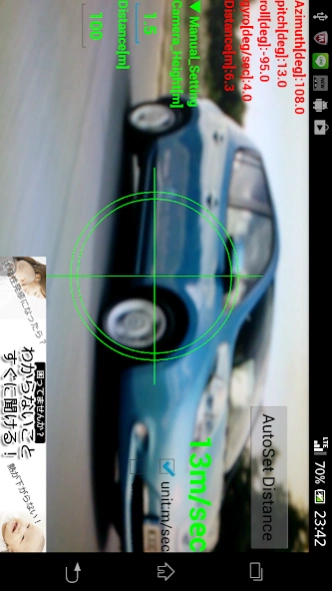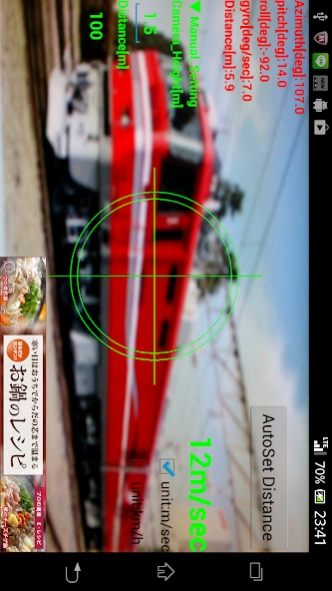Speed Check Camera 1.1.4
Free Version
Publisher Description
Speed Check Camera - Enjoy millions of the latest Android apps, games, music, movies, TV, books, magazines & more. Anytime, anywhere, across your devices.
I made this app to measure the speed of a object by camera.
[★ How to use 1]
◆ The distance to a object is known
Please input "Distance" of Manual_Setting.
If you chase a object by moving the Screen, speed will be displayed.
If you chase a object that is moving across , you can measure accurately.
[★ How to use 2]
◆ The distance to a object is not known
Please input "Camera_Height" of Manual_Setting.
"Camera_Height" is the height of camera position. (the position of your eye)
I think this value is your height minus 10cm.
Fit a object's foot to the center of the screen , press "AutoSet Distance" button.
Then, the distance is automatically input.
It's is necessary that you are in horizontal against a object.
If you chase a object by moving the Screen, speed will be displayed.
If you chase a object that is moving across , you can measure accurately.
[Other measured values ]
Azimuth is the direction of the compass's pointer.
Azimuth is compared to Airplane,traveling direction is azimuth.
Pitch is the slope of up and low.
Pitch is compared to Airplane, the slope of head is the pitch.
Roll is the slope of the main wing.
Gyro is the speed of rotation.
Unit that this app offers is "m/sec" and "km/hour".
--------------------------------------------------
The developer of this app is Japanese.
I apologize if there are any mistakes in my English.
About Speed Check Camera
Speed Check Camera is a free app for Android published in the Recreation list of apps, part of Home & Hobby.
The company that develops Speed Check Camera is August-Android. The latest version released by its developer is 1.1.4.
To install Speed Check Camera on your Android device, just click the green Continue To App button above to start the installation process. The app is listed on our website since 2014-05-13 and was downloaded 1 times. We have already checked if the download link is safe, however for your own protection we recommend that you scan the downloaded app with your antivirus. Your antivirus may detect the Speed Check Camera as malware as malware if the download link to wind.android.speedcamera is broken.
How to install Speed Check Camera on your Android device:
- Click on the Continue To App button on our website. This will redirect you to Google Play.
- Once the Speed Check Camera is shown in the Google Play listing of your Android device, you can start its download and installation. Tap on the Install button located below the search bar and to the right of the app icon.
- A pop-up window with the permissions required by Speed Check Camera will be shown. Click on Accept to continue the process.
- Speed Check Camera will be downloaded onto your device, displaying a progress. Once the download completes, the installation will start and you'll get a notification after the installation is finished.